In this article we will cover how to configure Remote Desktop Protocol (RDP) on Kali Linux using Xfce.
There are a few ways to do this, but I think the easiest way to configure and enable RDP is to add the following script to your Kali Linux client.
Create the following file:
sudo nano rdp.sh
Add the following script:
Note
Note that the port is 3390. If you wish to change this to 3389 to reflect the default RDP port number, change this port number.
#!/bin/sh
echo "[i] Updating and upgrading Kali (this will take a while)"
apt-get update
apt-get full-upgrade -y
echo "[i] Installing Xfce4 & xrdp (this will take a while as well)"
apt-get install -y kali-desktop-xfce xorg xrdp
echo "[i] Configuring xrdp to listen to port 3390 (but not starting the service)"
sed -i 's/port=3389/port=3390/g' /etc/xrdp/xrdp.ini
Save the script and then run the following:
chmod +x rdp.sh
Run the script:
Note
The script will take some time to install and run everything so please be patient.
./rdp.sh
The script will take some time to run but once it has finished, start xrdp using the following command:
systemctl start xrdp
(Optional) Validate that the service has started:
systemctl status xrdp
Once the service has started, using your RDP client, connect to the Kali Linux host.


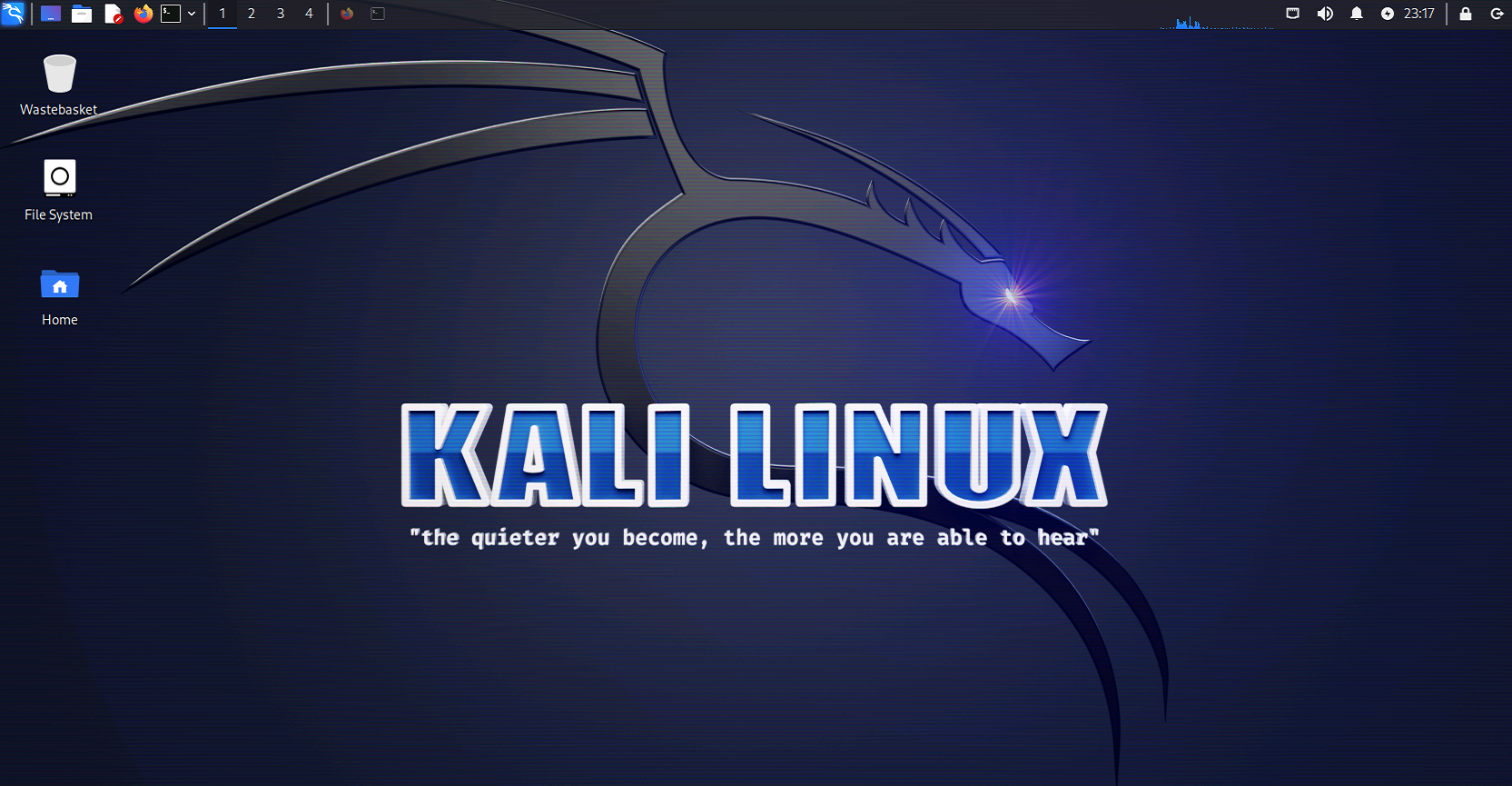





Leave a Reply